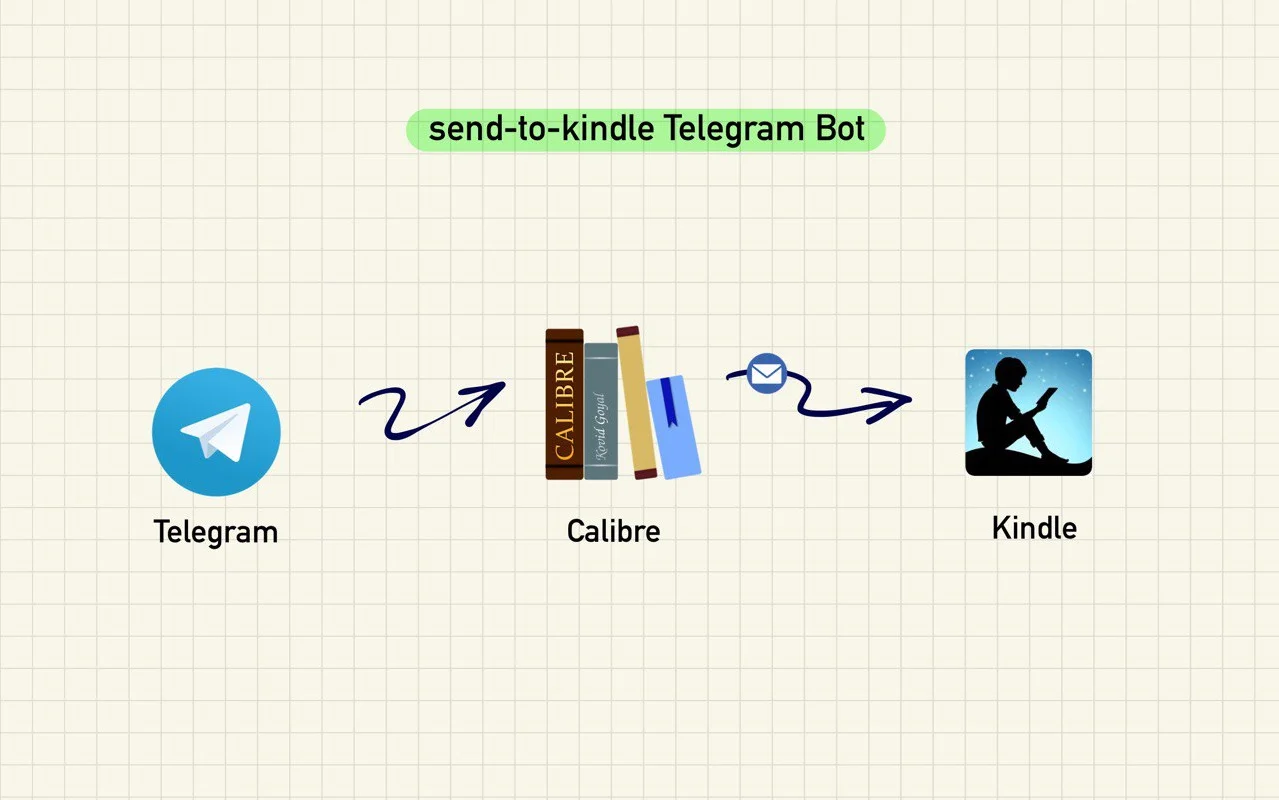
Lately, I’ve been using the Kindle app on my tablet a lot and it was always a hustle to send my e-books to my tablet. You need to convert to a proper format, transfer it somehow… meh…
So I decided to create a Telegram bot that does all this for you. You send it a book - it appears on your Kindle. Any format supported. That’s it - that simple!
I decided to use Go as a language because I wanted to practice it more.
Programmatically converting books to .mobi
It was the main challenge. I did not want to code a converter myself so I started googling other ways to do it. Also, I decided not to go with some online conversion tools with an API as I did not want to rely on them.
So after a while, I stumbled upon the fact that Calibre - popular software for managing e-books - has CLI tools.
They had everything, that’s perfect!
So I started coding.
The conversion itself looks like this. A simple method that accepts input and output paths for an e-book and passes them to the ebook-convert CLI Tool.
func convert(in, out string) error {
cmd := exec.Command("ebook-convert", in, out)
if err := cmd.Run(); err != nil {
return err
}
if err := cmd.Wait(); err != nil {
return err
}
if _, err := os.Stat(out); errors.Is(err, os.ErrNotExist) {
return errConversion
}
return nil
}
Telegram integration
Up next was telegram integration. That’s easy.
Created bot credentials using BotFather.
For integration with Telegram, I found a bot framework for Go - Telebot.
The setup was pretty easy:
func (b *SendToKindleBot) Start() error {
bot, err := tb.NewBot(tb.Settings{
Token: b.Token,
Poller: &tb.LongPoller{Timeout: 10 * time.Second},
})
if err != nil {
return ErrStartup
}
bot.Start()
return nil
}
Sending via email
I created an email that my bot would use to send e-books.
Then don’t forget to add it to Approved Personal Document Email List in your kindle settings.
And the method itself is pretty simple:
func (b *SendToKindleBot) sendFileViaEmail(path string) error {
msg := email.NewMessage("", "")
msg.From = mail.Address{Name: "From", Address: b.EmailFrom}
msg.To = []string{b.EmailTo}
if err := msg.Attach(path); err != nil {
return err
}
auth := smtp.PlainAuth("", b.EmailFrom, b.Password, b.SMTPHost)
addr := fmt.Sprintf("%s:%s", b.SMTPHost, b.SMTPPort)
if err := email.Send(addr, auth, msg); err != nil {
return err
}
return nil
}
Putting things together
So next I wrote all the insides of the telegram bot with the main thing being - a handler that would receive a file and send it to my kindle.
func (b *SendToKindleBot) documentHandler(bot *tb.Bot) func(msg *tb.Message) {
return func(msg *tb.Message) {
doc := msg.Document
nameParts := strings.Split(doc.FileName, ".")
fileNameWithoutExtension := strings.Join(nameParts[:len(nameParts)-1], "")
extension := nameParts[len(nameParts)-1]
originalFilePath := tmpFilesPath + doc.FileName
if err := bot.Download(&doc.File, originalFilePath); err != nil {
log.Println("could not download file", err)
respond(bot, msg, "Sorry. I could not download file")
}
defer removeSilently(originalFilePath)
fileToSend := originalFilePath
if needToConvert(extension) {
outputFilePath := tmpFilesPath + fileNameWithoutExtension + ".mobi"
if err := convert(originalFilePath, outputFilePath); err != nil {
log.Println("could not convert file", err)
respond(bot, msg, "Sorry. I could not convert file")
}
fileToSend = outputFilePath
defer removeSilently(outputFilePath)
}
if err := b.sendFileViaEmail(fileToSend); err != nil {
log.Println("could not send file", err)
respond(bot, msg, "Sorry. I could not send file")
}
}
}
And registered it in the bot:
...
bot.Handle(tb.OnDocument, b.documentHandler(bot))
...
Creating docker container
I wanted to put this app inside a docker container so I can deploy it easily in DigitalOcean and have it running 24/7.
This came to be a bit tricky. Installation of Calibre Tools was not straightforward. Still, after lots of tries, I came up with the following Dockerfile:
FROM amd64/ubuntu
COPY --from=golang:1.16.11-bullseye /usr/local/go/ /usr/local/go/
ENV PATH="/usr/local/go/bin:${PATH}"
RUN go env -w GOPROXY=direct GOFLAGS="-insecure"
ENV TZ=Europe/Minsk
RUN ln -snf /usr/share/zoneinfo/$TZ /etc/localtime && echo $TZ > /etc/timezone
RUN apt-get update && \
apt-get upgrade -y && \
apt-get install -y git && \
apt-get install wget && \
apt-get install -y python
RUN apt-get install -y ffmpeg libsm6 libxext6
RUN wget -nv -O- https://download.calibre-ebook.com/linux-installer.sh | sh /dev/stdin
RUN mkdir -p files
WORKDIR /app
COPY . .
RUN go build
RUN chmod +x ./send-to-kindle-telegram-bot
CMD ["./send-to-kindle-telegram-bot"]
Conclusion
After a lot of testing, I finally got the app up and running on DigitalOcean.
Hope you find this bot useful!
Full code you can find on my GitHub: https://github.com/michaelfmnk/send-to-kindle-telegram-bot
I’m open to any suggestions, ideas, or collaboration :)
©2022 by Mykhailo Fomenko